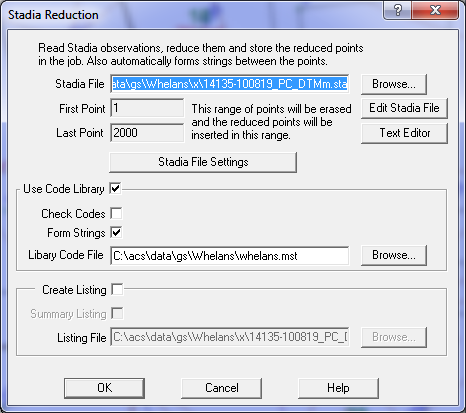Old Field Observation Reduction
Stadia File
The user can enter the name of a raw stadia observation file, the program will reduce it and insert the points directly into the job. The stadia file must contain data in 21,23,24,25,26,27 record format. (see also Stadia Procedures )
Browse
Browse the disk to select the directory and file to be reduced. The Stadia file is generally a .STA file.
Edit Stadia File
Press the button to edit the Stadia File using the internal file editor which can understand the ACS record layouts.
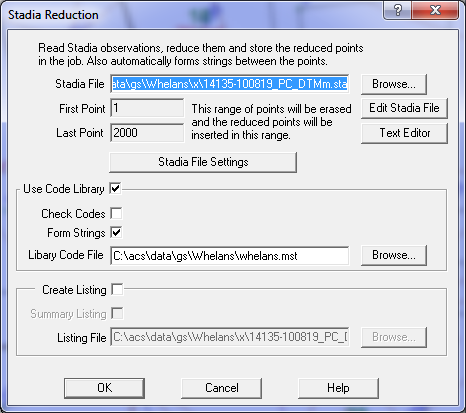
Text Editor
Press the button to edit the file using your standard text editor (Notepad or similar).
First Point
This is the first point number which will be allocated to a reduced observation. If blank, the program will automatically allocate the point numbers.
Last Point
This is the last point number which will be allocated to a reduced observation.
Stadia File Settings
This option allows you to set the start/end point numbers and other stadia reduction options, these options will be stored in the stadia file on a 21 record.
Listing
The listing file will be produced in the same format as the traditional ACS layout.
Information about Data Recorders is available below.
Use Code Library
This option allows checking of point codes and formation of strings from the point codes.
See Form Strings by Code Library for details
Check Codes
If this option is selected, the program will check that each point code is in the Code Library. Any point code not found in the Library will be displayed as an error.
Form Strings
If this options is selected, the program will forms strings joining points with the same codes.
It will use the Code Library to place the strings on certain layers.
It will also do Point Symbolisation - assign symbols to points basedon their code using the rules defined in the Code Library.
Note: It will also do Point Code Translation BEFORE Forming strings or point symbolisation
Automatic Layer Creation
The Code Library string/point formation will automatically create the layer if the layer does not exist and will give the layer the string/point attributes (colour, line style, thickness, symbol, symbol size etc) as defined in the Code Library file. If a coded string/point attributes are the same as the layer attributes, the string/point attributes are set to 'BYLAYER' so that when the layer attributes are changed later, the string/points on that layer will use the new layer attributes.
This feature means that it is an advantage to not try to pre-create the layers before stadia reduction. It is better to let the Code Library process automatically create the layers with the attributes as defined in the Code Library file (usually STRING_DEF.MST).